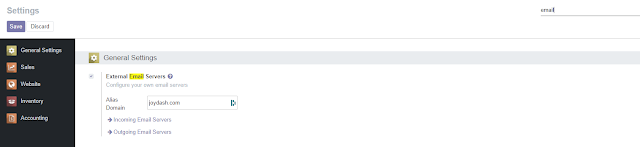Upgrading the modules
https://apps.odoo.com/apps/themes/14.0/muk_web_theme/ Upgrade To upgrade this module, you need to: Download the module and add it to your Odoo addons folder. Restart the server and log on to your Odoo server. Select the Apps menu and upgrade the module by clicking on the upgrade button. When the process is finished, restart your server and update the application in Odoo, just like you would normally.